On top of their daily workloads, your firm’s professionals are constantly juggling team and client meetings and the action items that come out of those meetings.
Help your professionals conserve time and mental bandwidth for higher-level work with the combined power of Intapp DealCloud and Intapp Assist for DealCloud. Together, these industry-tailored solutions provide meeting details, transcripts, and AI-driven summaries and insights — all in one place. With key information readily available, your professionals can work efficiently, stay up to date, and make prompt, data-informed decisions for both your firm and clients.
Keep your teams informed
Your firm’s professionals need to be able to access data and insights quickly — without having to switch back and forth between applications. With the DealCloud Microsoft Outlook add-in, they can.
DealCloud integrates with your professionals’ Outlook calendars to automatically sync with and extract information from their emails, events, and related metadata — such as the context of a conversation or the participants and agenda of a meeting. Users can also set up DealCloud to transcribe meetings recorded via Microsoft Outlook or Teams. All this information is displayed together on the meeting’s detail page within DealCloud, where users with proper access permissions can easily find and view it.
DealCloud users can also pair the transcript feature with Intapp Assist for DealCloud, an AI-powered solution that analyzes meeting recordings to provide concise summaries and key insights. Busy professionals can learn what a meeting was about and what key topics were covered at a glance, rather than having to review the entire transcript or video recording.
With key meeting data stored on a single platform, you can increase visibility into firm activities and effortlessly keep your teams informed and up to date so they can work and collaborate more effectively.
Save your note-takers time
Meeting summaries and insights are particularly useful for professionals responsible for taking and providing post-meeting notes. Instead of focusing on transcription, they can participate in the discussion — then simply refer back to the transcript and AI-generated summaries to develop meeting notes and next steps.
Note-takers can save additional time by using the narrative generation feature to automate meeting notes. Instead of manually filling out a meeting recap form, the narrative generation feature can automatically fill it in with details such as the client profile, meeting description, and AI-derived insights.
By automating these manual tasks, your professionals gain more time to focus on strategic work and serving your clients.
Capture the information that matters most
Unlike other AI-powered solutions, Intapp technology is designed for the specific needs of your industry — incorporating relationship, deal, and market intelligence into your insights and summaries.
DealCloud analyzes your firm’s past, current, and upcoming interactions to determine relationship strength, connections between team members and clients, and more. It also provides insights into your past and current deal pipeline, such as why your firm passed on a deal, why your firm won or lost a deal, and which potential clients you’re currently targeting. DealCloud leverages Intapp Data and third-party data partners to provide market intelligence — so your firm can stay up to date on your current and potential clients.
Intapp Assist for DealCloud uses this relationship, deal, and market intelligence to provide context when creating summaries and writing up descriptions. For example, if your firm had a meeting with an investment bank, Intapp Assist for DealCloud could include relevant third-party data on that bank in the meeting summary. Or, it could highlight connections or past interactions between your team members and members from the investment bank.
Ultimately, having access to relationship, deal, and market intelligence allows Intapp Assist for DealCloud to provide more accurate, relevant summaries for your firm. It highlights the information your professionals need to better understand past, current, and future opportunities.
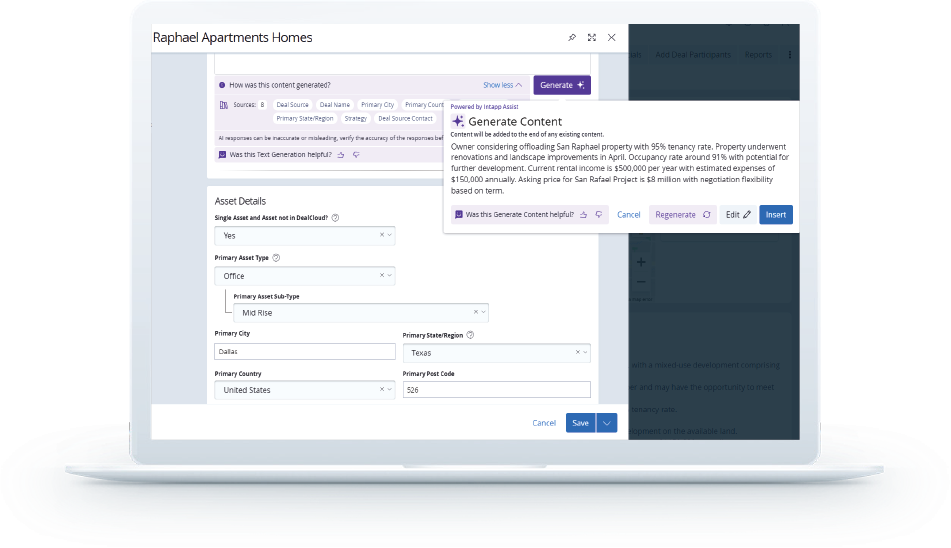
How to use
Ready to take advantage of automated transcripts in DealCloud? It’s easy. This feature is built into DealCloud and can be implemented at no extra cost.
First, your users just need to enable the solution’s activity capture feature in settings. Then, they can either manually select the transcript option within the Microsoft Outlook meeting invite, or choose to sync meeting transcripts to DealCloud automatically. To sync transcripts automatically, users simply go to the Outlook add-in settings and select “Include Teams Meeting Transcript Automatically.”
To further help your teams save time with AI-derived summaries and insights, you can also add Intapp Assist for DealCloud. Visit intapp.com/dealcloud/ai to learn more about Intapp Assist for DealCloud, and schedule a demo to see our solutions in action.
