In-person meetings, conferences, and networking opportunities remain vital to dealmaking; however, traveling to events can prove problematic. Dealmakers often face connectivity issues, distractions, and other travel-related obstacles when they’re on the road, and consequentially struggle to quickly move deals through the pipeline.
Intapp DealCloud provides capital markets firms with optimal on-the-go connectivity so professionals can keep in touch with team members, clients, prospects, and other key players — anytime, anywhere. Here are three ways DealCloud can help you stay connected to your deals, even when you’re out of the office.
1. Group contacts to organize your itinerary
There are lots of moving parts when mapping out business trips, like setting up meetings and preparing presentations. DealCloud lets you group your contacts based on company type and geographical locations so you can create an efficient travel schedule. You can also set up geographical aggregations on DealCloud using zip codes, metropolitan statistical areas (MSAs), or airport codes.
“When we’re doing a road trip … [we need] to know who’s in the geography that we’re going to, and having a Google Maps feature and geographic filters is hugely helpful for planning,” said Paola Yawney, Head of Business Development at Balfour Pacific Capital.
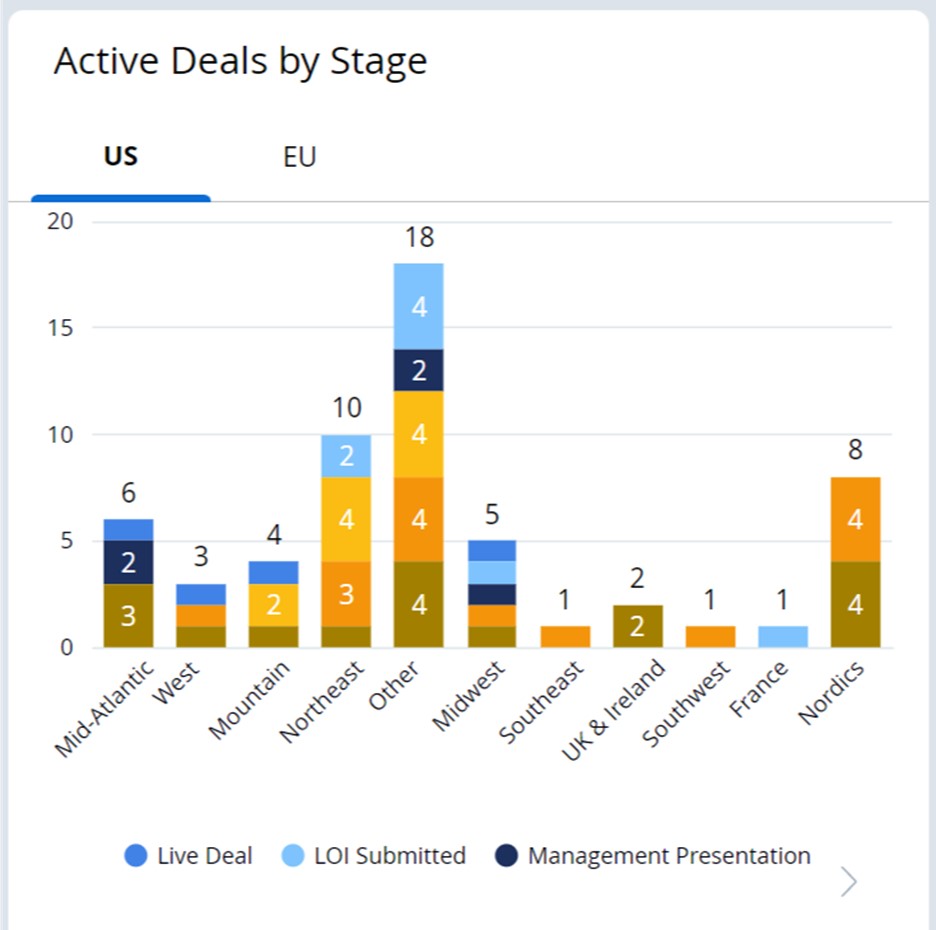
Once you apply these geographical filters, you can organize your trips around:
- Acquisition targets you’re looking to explore or buy
- Existing and potential investors in the area
- Co-sponsors or intermediaries with whom you’d like to network
- Consultants with whom you’ve previously worked and/or would like to work with in the future
- Conferences and other events happening in the area
Sort these firms or professionals by company type, then research them and arm yourself with the right information for specific outcomes — such as closing new deals, making fresh contacts, building new relationships, or rekindling old relationships — before or during your trip.
“When we’re on site, we can filter … who’s in that geography in real time [and] reach out to [those] partners and investors,” explained Yawney. “It just makes things so efficient when we’re planning all through the road trips.”
2. Get updates from anywhere via the DealCloud mobile app
When traveling for business, you’ll need to field messages and questions about deals in the pipeline. Use DealCloud’s mobile app to track deals and stay in touch with contacts while you’re on the road.
“Oftentimes, when you’re at meetings, other business doesn’t stop,” said Brittney Upman, Director of Business Development at ShoreView Industries. “I may get a call in the middle of the day from someone, and … I didn’t look them up [because] I didn’t know they were going to call me.”
DealCloud’s mobile app helps professionals like Upman quickly get up to speed when these types of calls or messages come through while they’re away from their desks. “I can easily go on the app and [determine whether our firm identified] this opportunity from [a client or whether] anyone at my firm [has] spoken with them in the past,” Upman said. Without this visibility, professionals lack the necessary background to properly respond to prospects and clients — leading to awkward conversations, strained relationships, or even lost deals.
DealCloud users can also review new deal developments — such as a recent lead or a neglected case — on the go. “Since I’m traveling so much, being able to quickly log into DealCloud and see what the most recent activity looked like is really helpful,” Upman revealed. To avoid missing important updates and confirm that things are progressing in-office while you’re off-site, make sure to use DealCloud’s automatic notifications.
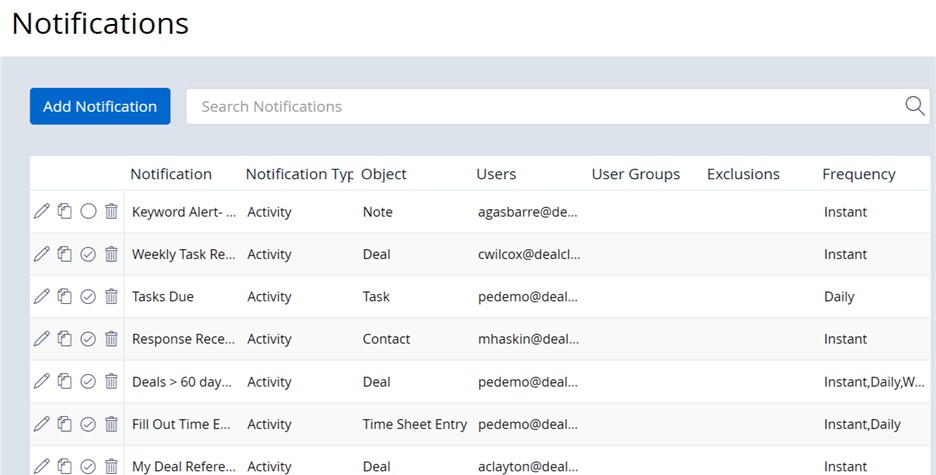
3. Record, recall, and relay notes immediately in the app
No matter how good your memory is, it’s nearly impossible to remember every single item discussed in a meeting. DealCloud lets you instantly document new opportunities and information, and take meeting notes directly within the platform to use as a springboard for future interactions.
“Using DealCloud and [the DealCloud mobile app], I can have a meeting when I’m visiting a new city — [such as] Los Angeles or Chicago — and … download all the meeting notes … onto my DealCloud app [to capture] that information in real time,” explained Jeremy Segal, Executive Vice President of Corporate Development at Progress Software.
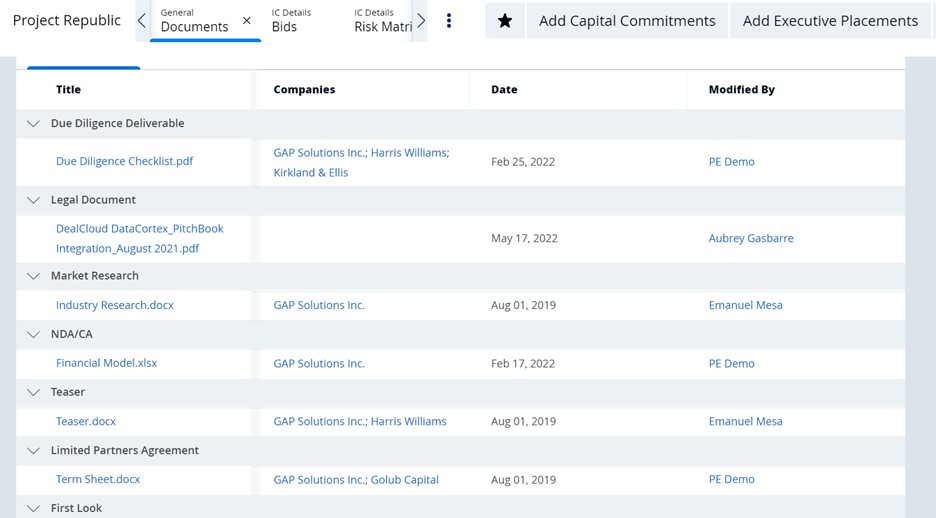
Even if you didn’t take meeting notes within DealCloud and instead used a digital word processor or pen and paper, you can still easily upload your notes into DealCloud. You’ll then be able to easily search for and access those notes later and review key details that could be pivotal to closing deals. You can also grant team members permission to log new information on your behalf.
“[DealCloud] allows me to be that much more efficient and not forget anything important that may have happened during a meeting and be able to report that to the rest of the folks on my team,” said Segal. “Being able to access information in the cloud — on my [mobile] phone or wherever I am — has been extremely valuable, and DealCloud is a great tool for that.”
Stay connected with DealCloud
It’s easy to lose touch with your team back at the office when you’re constantly traveling, but staying connected aids productivity.
“Our team [members] are on the road a lot,” said Yawney. “It’s important for a team to be connected. … We need to have the ability to leverage tools, resources, and knowledge to come across as credible and effective. It’s essential to our business.”
An easy-to-use tool like Intapp DealCloud simplifies off-site collaboration. Schedule a demo today to find out how our software can support your dealmaking activities — both in the office and off-site.
