
Like you, many DealCloud clients spend time on the road attending conferences, meeting with current and potential investors, bankers, transaction targets, or active portfolio companies. In working with over 500 clients, DealCloud has put together best practices to support your deal and fund raising related travel.
Base fundamentals
There are a few base fundamentals to set up before you hit the road. Each of these will also help your team more easily find data generally in your DealCloud.
Setting up geographic aggregations on your contacts and companies is critical to helping plan your business travel. The best practice is to ensure that zip codes are mapped properly in DealCloud to allow for aggregation to a city, state, or region. For instance, when you input a contact or company in DealCloud, by entering their zip code as 02109, a zip code in Boston, it will automatically assign a region of Northeast or New England to that contact.
Many DealCloud clients leverage the Metropolitan Statistical Areas (MSA) as their aggregation point. Another interesting option is airport codes. Both are preferable to just searching for the name of a city since you might fly into EWR (Newark, NJ) for a meeting in New York, or even Connecticut. The MSA and/or airport code will return the results you likely want, searching for “Newark” probably won’t.
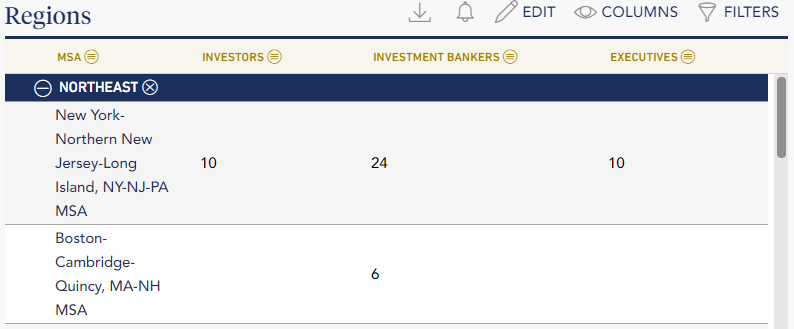
Another important base element is categorizing companies. Even basic categories go a long way, just enough to differentiate an investment bank from a potential investor from a portfolio company.
Need help setting these up? Reach out to your DealCloud Account Manager.
1. Gearing up for travel
Now that the geographic aggregations are set up, you can easily pivot on them in DealCloud. In the screen shot below we have an example of a pivot by MSA. By clicking on the name of the MSA you are traveling to you can easily see all the relationships to have there, the conversations you and others in the office are having in town, and even overlay this on to Google Maps.

The most common lists that most clients look at by region/MSA are:
- companies to invest in or advise
- current and potential investor in the area
- intermediaries or sponsors to network with
- services providers like lawyers or accountants you may have worked with in the past.
Many firms that are leveraging the DealCloud DataCortex integration with DataFox and SourceScrub also track conferences that are happening in a region they might visit often.
2. Plan for last minute changes
By overlaying your firms relationships in the city you are visiting on to a map you can plan for last minute changes to your schedule. For example below we can see what other firms of interest might be near by. A meeting with a banker gets rescheduled? Maybe there’s an investor or acquisition target near by.
Easily filtering the map out by company type is possible through the categorization discussed earlier. DealCloud will auto color collate the different types of firms you bring into the map.
3. Brief yourself, and others, before you go (or in the taxi between meetings)
DealCloud offers the ability to create push button tear sheets about any entry in the system from the web, or from your mobile device. To read up more this feature, check out this post.

These tear sheets are also available at the geography level, and be set up for different types of a reporting needs. A best practice is to set up different reports for the types of meetings you’ll have in town, for example, business development, or investor relations.
4. Find new contacts and start new relationships
The DealCloud DataCortex also has an integration with Sutton Place Strategies. By downloading their market transactions and contacts into your DealCloud, you can use the same geography pivot to see whose doing deals in your travel city that you might not know. Many Private equity firms leverage this data to find new Bankers, and conversely the Bankers are finding Sponsors they might not know are potential buyers.
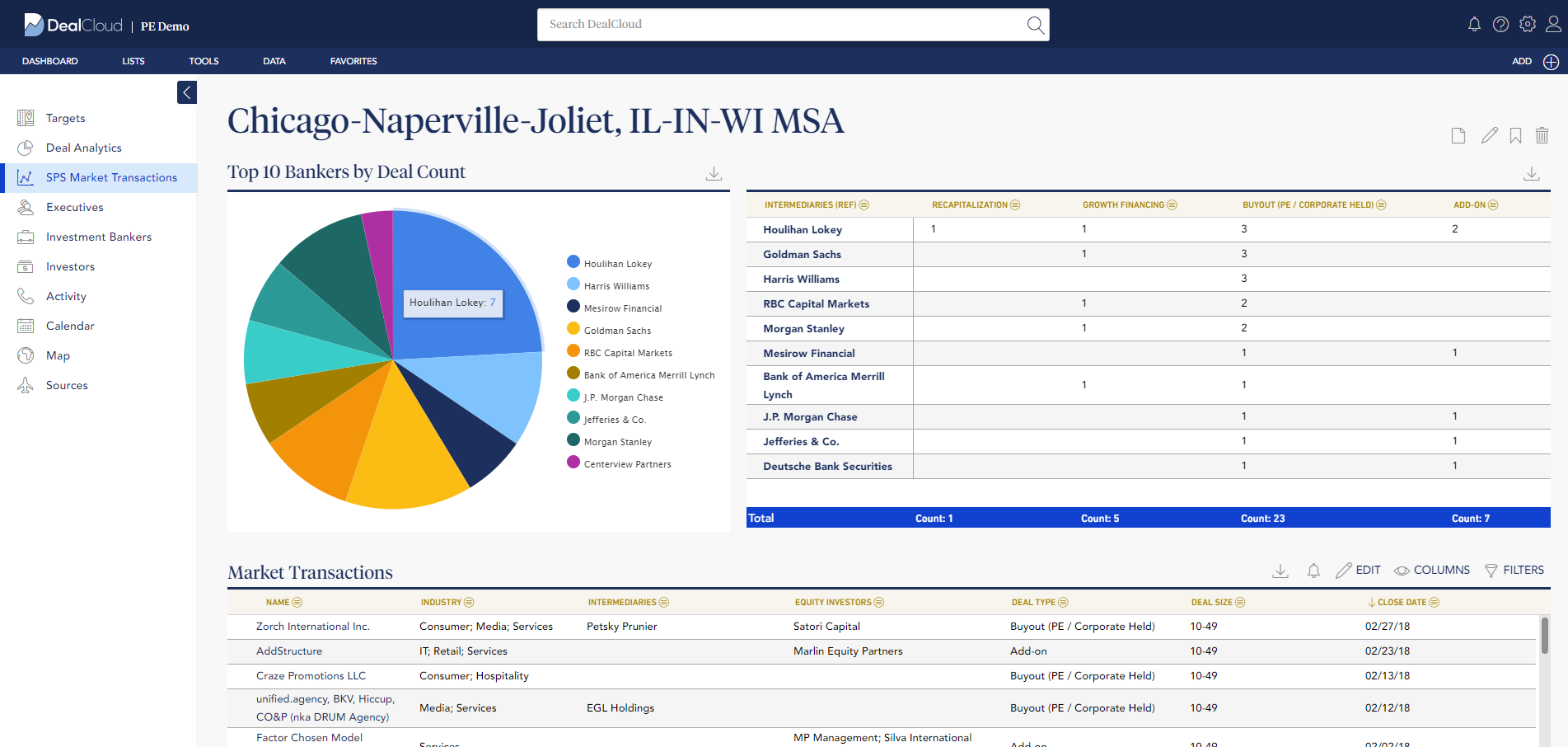
If you need help setting up any of these features in DealCloud, reach out to your Account Manager for help.
Not a DealCloud client? Contact us to find out how we can help your firm.
