Satisfying your clients is a reliable strategy for winning new referrals. Intapp Terms helps you boost client satisfaction by making it easier for teams throughout your firm to adhere to each client’s required terms of business.
In this article, we’ll look at some of the recent enhancements we’ve made to Intapp Terms that will further strengthen your firm’s ability to satisfy client terms and earn client goodwill.
AI-powered app Ask Intapp provides immediate answers to terms-related questions
As part of the August release of Intapp Terms, we’ve introduced Ask Intapp to Intapp Terms. Ask Intapp is a Microsoft Teams app powered by Intapp Assist’s generative AI. Lawyers and other professionals can ask client terms-related questions and get immediate answers based on your firm’s Intapp Terms data.
What problem does it solve?
Through AI-assisted terms categorization, configurable approval workflows and notifications, and third-party integrations, Intapp Terms has already helped hundreds of law firms reduce the complexity, burden, and pitfalls of complying with client requirements. But inevitably, lawyers and professionals still sometimes have questions about documents or specific client obligations.
Before Ask Intapp was released, users had to log in to Intapp Terms to discover details about client terms, such as specific requirements around conflicts waivers. If stakeholders had terms questions, they had to reach out to their colleagues and wait for answers, while their colleagues had to field those questions and conduct research to answer them — distracting all parties involved from more critical work.
Ask Intapp, a generative AI app, solves this problem by letting Microsoft Teams users ask and receive immediate answers about client and matter terms stored in Intapp Terms.
Once the app is installed, a user can just open Microsoft Teams and type in their question to Ask Intapp. The app uses only your firm’s data stored in Intapp Terms to answer questions, and it always provides the source for reference.
Here are some examples of the questions you can ask Ask Intapp:
- Am I allowed to use block billing on invoices for Greenrock?
- Do we have an OCG for Greenrock Partners?


How do I enable this feature?
Setting up Ask Intapp takes only a few hours. See “Setting Up Ask Intapp” in the Intapp Terms Administration Guide for more details on how to enable and configure Ask Intapp.
Note: Ask Intapp requires an Intapp Assist for Terms subscription as well as Microsoft Teams. Like all Intapp Assist generative AI features, Ask Intapp is only available for the version of Intapp Terms deployed on the Intapp Cloud Infrastructure.
Terms-based reminders help you stay on top of time-sensitive client obligations
In the February release of Intapp Terms, we introduced terms-based reminders that can alert client-facing professionals and staff about future actions required based on the client’s contractual terms.
What problem does it solve?
It can be difficult to stay on top of all your clients’ terms amidst the daily workflow. Often these terms are time-sensitive, which means failing to act can impact your firm’s performance and ability to generate revenue.
For example, clients typically provide deadlines for submitting annual rate increase requests. By creating, scheduling, and sending the appropriate partner or staff a timely reminder to submit proposed rate changes before the deadline, you can honor your client obligations — and protect your firm’s opportunity to increase its revenue.
With terms-based reminders, you can reduce the risk of missing important required actions such as these.

Terms-based reminders include several capabilities that make it easier to manage alerts. You can:
- Customize the reminder email content and specify recipients for every type of term
- Schedule reminders while directly reviewing a document or from a list of already-captured terms
- Filter, view, and manage all your reminders in a single list
- Control which members of your team can edit existing reminders
How do enable this feature?
Terms-based reminders are available for all Intapp Terms deployments and are managed on a new “Terms Reminders” administration page. To start using the feature, simply add a mapping on the administration page for the types of terms you want to allow users to create reminders for. For further instructions and additional information on creating and editing reminders, see the 2402 and 2405 Release Notes.
The Intapp Terms/Intapp Billstream integration reduces billing errors and accelerates collections
In the November 2023 release, we introduced a native integration between Intapp Terms and Intapp Billstream to drive compliance with client obligations through the pre-billing process. Now, when an Intapp Billstream user reviews proformas, the user can see the billing terms in Intapp Billstream and click a link to the source document within Intapp Terms.
What problem does it solve?
It’s difficult to maintain an efficient billing and collections process when clients dispute invoices that are noncompliant with their billing and payment terms. These kinds of billing errors also imply inadequate processes or communication within a firm and can damage the client relationship.
To help address these problems for law firms, Intapp Billstream users can now see in Intapp Billstream the active client requirements from Intapp Terms that relate to invoicing, non-billable tasks, rate and fee arrangements, and more. With these terms visible during the proforma review, Intapp Billstream users can identify and address compliance issues before the invoice is sent to clients.
With this capability, your firm can reduce billing disputes, accelerate revenue collection, and boost client satisfaction.
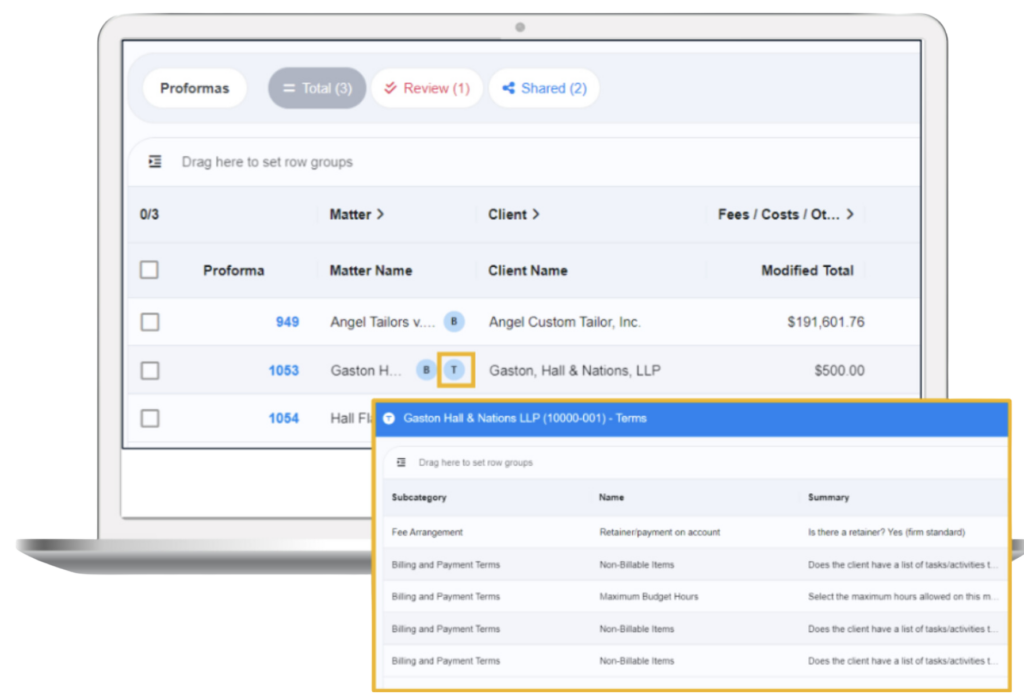
How do I enable this feature?
To take advantage of the integration between Intapp Terms and Intapp Billstream, both products must be deployed on the Intapp Cloud Infrastructure. To set up this integration, contact Intapp Support.
If you’re not already using Intapp Billstream and want to learn more, please schedule a demo.
Learn more about what’s new in Intapp Terms
Using Intapp Terms on the Intapp Cloud Infrastructure provides you with constant access to the latest enhancements and innovations. Contact us to learn more about the Intapp Assist for Terms subscription, and dive deeper on all the other new features alongside your peers in the Intapp Community.