We’re excited to announce the Fall 2019 release of Intapp OnePlace, the industry cloud for professional services. Interoperability is the central theme for this release. Many of the new capabilities we have introduced illustrate how our applications work better together, seamlessly connecting our portfolio of offerings and adding greater value for you, our customers.
The new capabilities of this release span the entire Intapp industry cloud, improving the purpose-built capabilities that empower leaders and professionals as well as marketing, business development, risk, finance, and IT audiences. Below are the highlights, organized by solution.
DealCloud
Marketing and business development teams must proficiently and quickly showcase their firm’s expertise to prospective clients. As a result, these teams need a centralized, easy-to-use solution to coordinate their efforts. Without a unified resource to gather and share the firm’s collective experience, teams resort to ad hoc processes and manual workflows.
In this release, DealCloud adds new capabilities that allow firms to store content and documents within centralized libraries, so users can start working quickly by modifying past pitches or submission materials and or referencing these materials for new opportunities. We’ve also enriched Intapp Experience with relationship-strength information so users can see — in a single workflow within Intapp Experience — who within their firm maintains the strongest relationships with an account.
Intapp Experience
Content and document library: We’ve introduced a new reusable content library where marketing and business development teams can store and manage content — pitches, RFP responses, and other collateral — for future reuse. The content library includes rich search and filtering capabilities. Firms can add custom searchable metadata to the content library to enhance document utility and search effectiveness. The content library includes advanced filtering capabilities that let users limit results by status, due date, ownership, practice area, or custom fields.
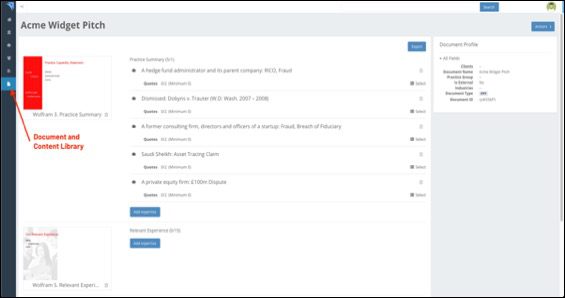
Intapp Relationships information embedded in Intapp Experience: Business development and marketing teams often view client information pages to identify ways of engaging for new revenue opportunities. Within that same client view, they can see which person at their firm maintains the strongest relationship with the client account, which in turn lets them leverage that relationship to kickstart conversations. This information also helps unearth insights into clients that might be good references to include in a specific pitch.
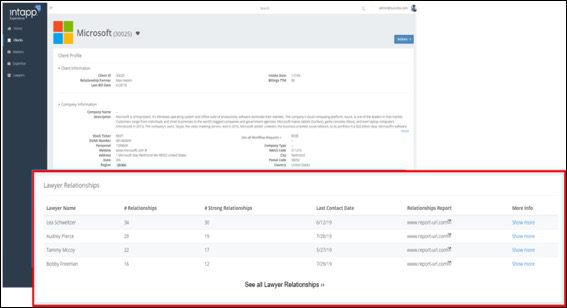
This functionality is a prime example of the benefits of Intapp interoperability, helping users seamlessly work across multiple applications.
Intapp CRM
Reporting enhancements: The Fall 2019 release brings several new reporting feature enhancements.
- A large value widget (see below) displays key metrics in an instantly readable fashion.
- Users can click through any segment of a pivot grid to view the aggregated value’s underlying data.
- Users can filter an entry-detail grid using any field from the context entry — for example, to view all opportunities related to an event’s industry or geography on an event page.
- Calculated-field functions enable better data display; for instance, displaying contacts’ first initial + last name (e.g., “J Smith”) or truncating long descriptions.
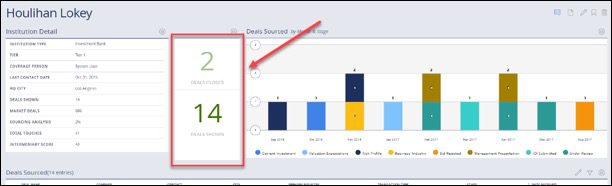
Sync multiple events in Outlook: You’ll never miss a beat with all the events your firm has planned when you view your Outlook calendar. Business development and marketing teams can now sync up to a week’s worth of events at one time with the “Sync Events” feature in Outlook. Users can select/deselect individual events within the events grid.
Streamlined data entry: With this release, the software can prepopulate data-entry forms based on user attributes (e.g., prepopulating a new opportunity’s practice area, based on the lawyer or proxy) and conditionally mark fields as read-only or required, based on other fields.
Intapp Relationships
Auto-reply filtering: With this release, administrators will have the ability to filter auto-reply messages (e.g., out-of-office replies) to reduce false-positive relationship scores.
Intapp Risk & Compliance
For firms to effectively evaluate and onboard new business, users need access to complete, accurate data.
Many of the enhancements to Intapp Risk & Compliance in this release focus on improving the quality and accessibility of data. Improvements include new and updated integrations with third-party data providers, enhanced data validation, and streamlined data management within the Intapp Risk & Compliance solution. Read on for more details and to learn why you can now stop storing outside counsel guidelines in your DMS.
Intapp Intake
Company matching: In our Summer 2019 release, we introduced the ability for users to match a corporate client with the firm’s external data provider to obtain a unique ID for that company, such as a DUNS number or a BvD ID. Now, users can also match nonclient companies with external data providers, including Dun & Bradstreet, Bureau van Dijk (BvD), and Standard & Poor’s (S&P). Because the software passes through matched companies and related integrated data — including corporate trees — to Intapp Conflicts, users do not need to enter it twice, which accelerates conflicts clearance.
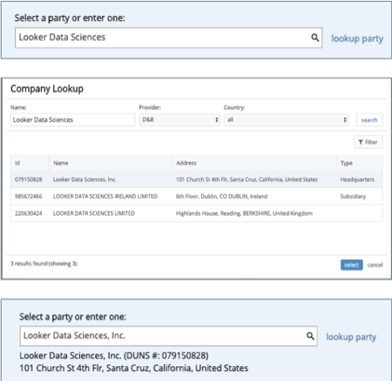
Enhanced time-zone support: The software can display tasks and due dates in the user’s time zone, improving support for global teams. If a firm specifies that new-matter requests must be submitted by 5 p.m. Eastern Time, users in California will see a 2 p.m. deadline, making it easier for them to manage tasks.
Intapp Conflicts
Support for new BvD API: BvD recently released a new API that provides new methods for retrieving company data. We are now leveraging these new methods to improve the process of retrieving corporate trees, shareholders, and beneficial ownership data.
S&P Global integration: We’ve added another third-party data provider to our list of supported providers: S&P Global. The integration supports corporate-tree data, shareholders, and board members. The functionality is the same as with our other supported providers, with on-demand corporate tree lookup from searches, the ability to natively download company information into data management for manipulation and use in future searches and automated data refresh.
Intapp Terms
Terms document search: Firms no longer need to maintain separate repositories of terms documents in their DMS to facilitate full-text searches. Users can perform a full-text search across all documents within Intapp Terms, combing through both categorized and
uncategorized text across all active and inactive documents, and returning documents that match the search criteria with a preview of the matched text. If a firm creates a new type of term that it wishes to start tracking, users can search all existing Intapp Terms documents to identify any client agreements containing that new term.
Intapp Walls
iManage RAVN support: With this release, Intapp Walls provides support for the iManage RAVN Indexer available in iManage Work 10. RAVN is part of iManage Work 10 and it automates their document classification and indexing. Intapp Walls can now apply security controls in a way that is compatible with the new indexer, allowing customers to leverage iManage’s AI-based approach with confidence that it will not impact their risk-management obligations.
Enhanced contractor security for documents in iManage: To further strengthen security and defend against acts of malfeasance, we’ve tightened contractor security features. Even if a matter itself is not private, it is quite possible that specific documents associated with the matter can be marked as private at the DMS level. In these cases, Intapp Walls respects DMS-level privacy settings and ensures that contractors will not have access to these documents.
Applying walls security to checked out documents on iManage: With this release, Intapp makes it possible to apply and enforce ethical walls security even on checked-out documents in iManage. When an administrator sets up an Intapp Walls policy, they can choose to apply the security changes instantaneously, even to already checked-out documents. As always, Walls provides the flexibility for the firm to decide its most appropriate settings. In this case, the firm can decide whether Intapp Walls policies apply instantaneously to checked out documents or whether policies apply after documents are checked back in. We continue to look into specific use cases to ensure Intapp supports the various edge cases for our customers, depending on their firm’s security stance.
Intapp Operations & Finance
Intapp Operations & Finance helps modernize the legal project management lifecycle by accelerating quote-to-cash cycles.
New capabilities in this release provide better insights into plans, activities, and profitability across the firm in order to democratize information access to many users. By integrating billing compliance with time capture and budget compliance with pricing, the software helps firms reduce write-downs and write-offs, increase realization, and enhance profitability.
Intapp Pricing
Multi-year rates: In situations where engagements span multiple years, factoring in rate increases for resources ensures the creation of a more accurate budget. With this release, Intapp Pricing supports multi-year rate increases by allowing pricers to input an expected annual rate increase and automatically applying this increase over the budget duration. In an upcoming release, Intapp Pricing will extend this multi-year functionality by flexibly adjusting rates for annual timekeeper promotions over the budget duration.
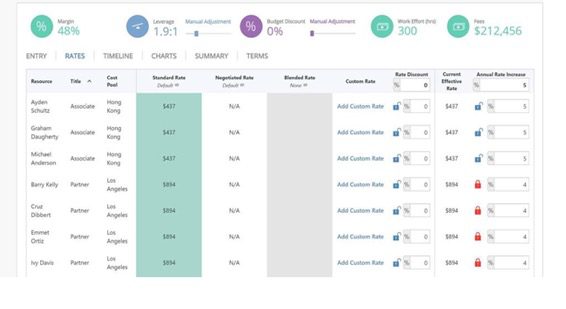
Expense Management: With this release, Intapp Pricing helps firms price, plan, and monitor expenses related to the delivery of an engagement. This functionality allows budget calculations to include expenses that should be considered, tracked, and monitored to avoid overruns that materially impacting profitability.
Top-down budgeting: Traditional budgeting is typically bottom-up: budgets are created based on assigning effort to resources based on phases and tasks and applying rates to calculate budgeted fees. A top-down approach inverts this model by allowing a pricer to start with an expected total of hours or fees and distribute these totals to more granular phases, tasks and resources as needed. With this release, Intapp Pricing introduces the ability to input total hours or fees for a budget and apply of these hours or fees to individual phases and/or tasks. Having both bottom-up and top down options within Intapp Pricing, pricing teams have multiple approaches to validating if the plan fits the specific engagement and scenario.
Integration with Intapp Terms and Intapp Experience: Intapp Pricing can access and leverage client billing requirements stored in Intapp Terms to automatically confirm that plans and budgets align. The software can also leverage talent and expertise information from Intapp Experience to ensure that pricing estimates accurately reflect current billing rates of the talent necessary for the matter or engagement.
Intapp Time
Active Capture enhancements
The Active Capture popup window is now more tightly integrated into the UI, and a REST API-based architecture increases the responsiveness of Active Capture prompting. Users can now easily call the popup panel from the main window using a button. Administrators can also set user-configurable prompt thresholds separately from passive-capture thresholds on a per-activity basis, offering complete control of activity reminders.
Enhanced help
The Intapp Time help system now includes searchable HTML documentation across all clients and websites, providing a modern user experience consistent with the rest of Intapp industry cloud.
Mobile background refresh
Intapp Time Mobile now includes background refresh capability: The app continues syncing data even when the app is sent to the background or closed, which allows last-minute time-entry changes to sync to the server.
Mobile multi-language support
The Intapp Time Mobile UI can now be translated into multiple languages simultaneously using translation labels, simplifying management and enhancing localization for users in global deployments.
The Intapp Platform
Most of the daily activities of a professional services firm’s employees involve accessing and sharing data across multiple systems. The Intapp Platform simplifies tasks that require working with multiple applications simultaneously. The software’s new “flow as a service” capability helps workflows feel completely seamless.
Intapp Flow
Flow as a service: This cloud-based functionality completely embeds the capabilities of Intapp Flow into any other software, whether part of Intapp or supplied by a third party. Customers can review, update, and assign tasks within any application. Here is an example of flow as a service embedded into Intapp Experience:
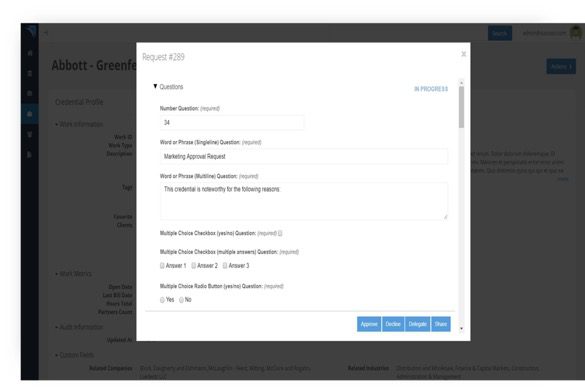
Earlier, when a lawyer was required to enter information into a workflow, they would be taken to the Intapp Flow application. Now, with flow as a service, they can complete the request directly in a modal from within Intapp Experience, as if it were simply an extension of the Intapp Experience application. Similarly, users can also check on the status of workflows in-progress without leaving the application.
This new functionality is one of the most highly visible interoperability components of Intapp. With Intapp Integrate and Intapp Flow, we are enabling firm software to be so precisely integrated that it is practically invisible.
We’re excited about Intapp Fall 2019 release. This update represents a key step toward delivering a fully featured industry cloud for professional services and demonstrates the power of a truly integrated front-office experience, targeted on eliminating the silos — of data, processes, people, and user experiences — that exist in firms today. As always, we are eager to hear your thoughts, comments, and feedback; please let your Intapp account team know what you think about these latest updates.
